The CoreWCF Project team has released the 1.0 version of CoreWCF, a port of WCF to the .NET Core platform. It provides a compatible implementation of SOAP, NetTCP, and WSDL. Usage in code is similar to WCF, but updated to use ASP.NET Core as the service host, and to work with .NET Core. This is the first major release of the project, and provides WCF functionality for .NET Core, .NET Framework, and .NET 5+.
The 1.0 release of CoreWCF is compatible with .NET Standard 2.0 so that it will work with:
- .NET Framework 4.6.2 (and above)
- .NET Core 3.1
- .NET 5 & 6
Support for .NET Framework will enable an easier modernization path to .NET Core. Applications with WCF dependencies can be updated to use CoreWCF in-place on .NET framework, which then will work the same when updated to use .NET Core or .NET 5+.
The assemblies are available on Nuget.org, as described in the Release Notes.
Community Project
CoreWCF was announced as a community project in June of 2019, and has had many contributors during the last 3 years. As a community project, CoreWCF has had more commits from other contributors than Microsoft employees, and regular contributions from AWS and other organizations.
A special thanks to all those who have contributed code, issues or suggestions. The community support has been critical to getting the project to this point, and we hope it will continue for subsequent versions. I’d be remiss if I didn’t make a special callout to @mconnew who has been the backbone of the project and contributed most of the code.
As a community project, the voices of the community guide the direction of the project. For example, the Feature Roadmap Vote issue is highly influential to the planning process for what to work on next. If you are a WCF user, please provide feedback on what you would like to see in subsequent releases.
Features
CoreWCF is a subset of the functionality from WCF, but represents what we believe are the most used features, including:
- Http & NetTCP transports
- Bindings:
- BasicHttpBinding
- NetHttpBinding
- NetTcpBinding – some WS-* features not supported
- WebHttpBinding
- WSHttpBinding – some WS-* features not supported
- Security:
- Transport
- NetTcpBinding supports Certificate and Windows authentication
- Http bindings require authentication to be configured in ASP.NET Core
- Transport With Message Credentials
- Username, Certificate and Windows Authentication are supported
- WS Federation
- WSDL generation
- Partial configuration support including services & endpoints
- Extensibility (IServiceBehavior and IEndpointBehavior) – most extensibility is available
Major WCF features not yet implemented include:
- Transports other than Http and NetTCP.
- Message security beyond Transport & Transport with Message Credentials
- Distributed transactions
- Message Queueing
Who should use CoreWCF?
CoreWCF is intended for customers who have been using WCF on .NET Framework and need WCF support in .NET Core to facilitate modernizing the application. While there is nothing stopping you from adopting CoreWCF in greenfield projects, we would recommend you consider more modern alternatives to SOAP such as gRPC. The sweet spot for CoreWCF is to make it easier to modernize server and clients that have a strong dependency on WCF and SOAP.
Microsoft Support
We recognize how important support is to enterprise customers, and so we are pleased to announce that Microsoft Product Support will be available for CoreWCF customers.
Support for CoreWCF 1.x will depend on the support status for the underlying .NET platforms it runs on.
| Runtime Version | Support dependency duration |
|---|---|
| .NET Framework 4.x | The specific version of .NET Framework, and ASP.NET Core 2.1. |
| .NET Core 3.1 | .NET 3.1 LTS – December 3, 2022 |
| .NET 5 | .NET 5 – May 8, 2022 |
| .NET 6 | .NET 6 LTS – November 8, 2024 |
CoreWCF will use Major.Minor versioning strategy:
- 1.0 will be the first major release of CoreWCF
- Minor releases will be numbered 1.x, and will have the same underlying platform requirements as 1.0.
- Minor version releases (1.x) will be API compatible with the 1.0 release.
- Support will be primarily for the latest major.minor release of each supported major version.
- When new major or minor versions are released, then the previous release will be supported for 6 months from the date of the new release, provided the underlying runtime dependency being used is still within support.
- Subsequent major versions, such as 2.0, may reduce the map of runtimes that are supported. In that case 1.x will continue to be supported beyond the 6 months on the runtimes that are not supported by 2.0, and support duration will be limited only by the underlying platform.
- This will most likely apply to .NET Framework, and means that 1.x will be supported as long as both ASP.NET Core 2.1 and .NET Framework 4.x are under support.
More Support
Other organizations/companies may choose to provide support for CoreWCF in conjunction with the use of their products and services.
Getting started
The definition and implementation of data and service contracts is the same as WCF. The major difference is in the definition of the host which is now based on ASP.NET Core, and the ceremony of how a service is exposed. The following is based on .NET 6, but the same steps apply to other versions of .NET.
Defining the service
1. Create an ASP.NET Core Empty application, this provides the host for the service.
Visual Studio:
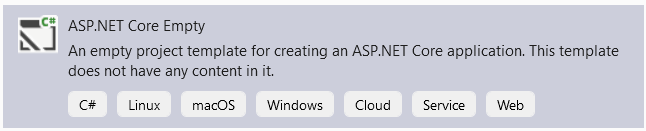
Command Line:
mkdir CoreWCFDemoServer
dotnet new web -n CoreWCFDemoServer -o CoreWCFDemoServer2. Add references to the CoreWCF Nuget Packages
Visual Studio:
Using the package Manager console, add:
- Primitives
- Http
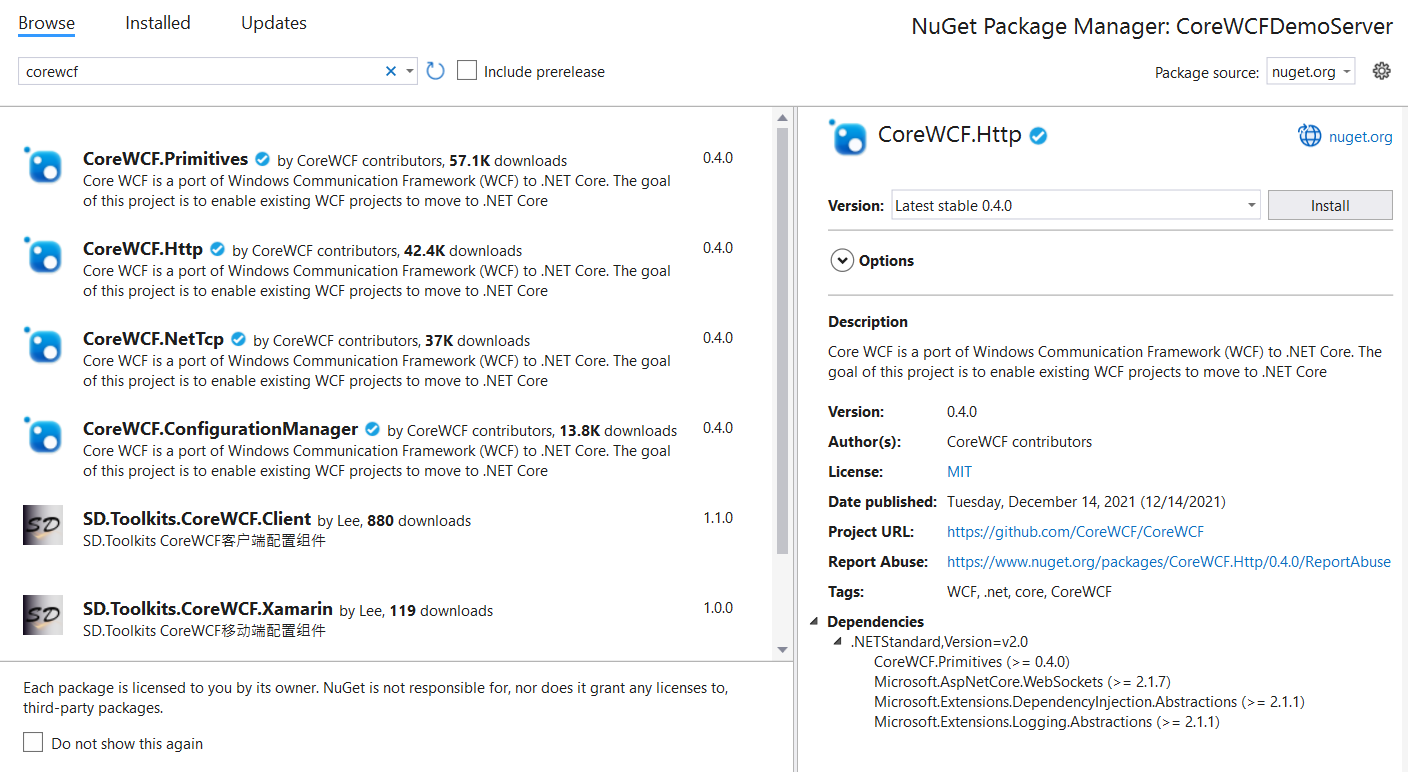
Command Line:
Edit the project file and add:
<ItemGroup>
<PackageReference Include="CoreWCF.Http" Version="1.0.0" />
<PackageReference Include="CoreWCF.Primitives" Version="1.0.0" />
</ItemGroup>3. Create the Service Contract and Data Contract definitions
These are defined the same as with WCF. When modernizing projects, this code can remain largely unchanged.
File: IEchoService.cs
using System.Diagnostics.CodeAnalysis;
using System.Runtime.Serialization;
using CoreWCF;
namespace CoreWCfDemoServer
{
[DataContract]
public class EchoFault
{
[AllowNull]
private string _text;
[DataMember]
[AllowNull]
public string Text
{
get { return _text; }
set { _text = value; }
}
}
[ServiceContract]
public interface IEchoService
{
[OperationContract]
string Echo(string text);
[OperationContract]
string ComplexEcho(EchoMessage text);
[OperationContract]
[FaultContract(typeof(EchoFault))]
string FailEcho(string text);
}
[DataContract]
public class EchoMessage
{
[AllowNull]
[DataMember]
public string Text { get; set; }
}
}
File: EchoService.cs
using CoreWCF;
namespace CoreWCfDemoServer
{
public class EchoService : IEchoService
{
public string Echo(string text)
{
System.Console.WriteLine($"Received {text} from client!");
return text;
}
public string ComplexEcho(EchoMessage text)
{
System.Console.WriteLine($"Received {text.Text} from client!");
return text.Text;
}
public string FailEcho(string text)
=> throw new FaultException<EchoFault>(new EchoFault() { Text = "WCF Fault OK" }, new FaultReason("FailReason"));
}
}4. The Service host needs to be told which services to expose via which bindings.
Update Program.cs to expose the Bindings:
using CoreWCF;
using CoreWCF.Configuration;
using CoreWCF.Description;
using CoreWCfDemoServer;
var builder = WebApplication.CreateBuilder(args);
builder.WebHost.ConfigureKestrel((context, options) =>
{
options.AllowSynchronousIO = true;
});
// Add WSDL support
builder.Services.AddServiceModelServices().AddServiceModelMetadata();
builder.Services.AddSingleton<IServiceBehavior, UseRequestHeadersForMetadataAddressBehavior>();
var app = builder.Build();
app.UseServiceModel(builder =>
{
builder.AddService((serviceOptions) => { })
// Add a BasicHttpBinding at a specific endpoint
.AddServiceEndpoint<EchoService, IEchoService>(new BasicHttpBinding(), "/EchoService/basichttp")
// Add a WSHttpBinding with Transport Security for TLS
.AddServiceEndpoint<EchoService, IEchoService>(new WSHttpBinding(SecurityMode.Transport), "/EchoService/WSHttps");
});
var serviceMetadataBehavior = app.Services.GetRequiredService();
serviceMetadataBehavior.HttpGetEnabled = true;
app.Run();
5. Update the appsettings.json to specify fixed ports for the service to listen on
Add the following line before the "Logging" line in appsettings.json:
"Urls": "http://localhost:5000;https://localhost:5001",
6. Run the project so that the services can be called
To consume the service:
1. Create a console application
2. Add a Service Reference
Visual Studio
Use the "Add Service Reference" command, and select "WCF Web Service" as the service type.
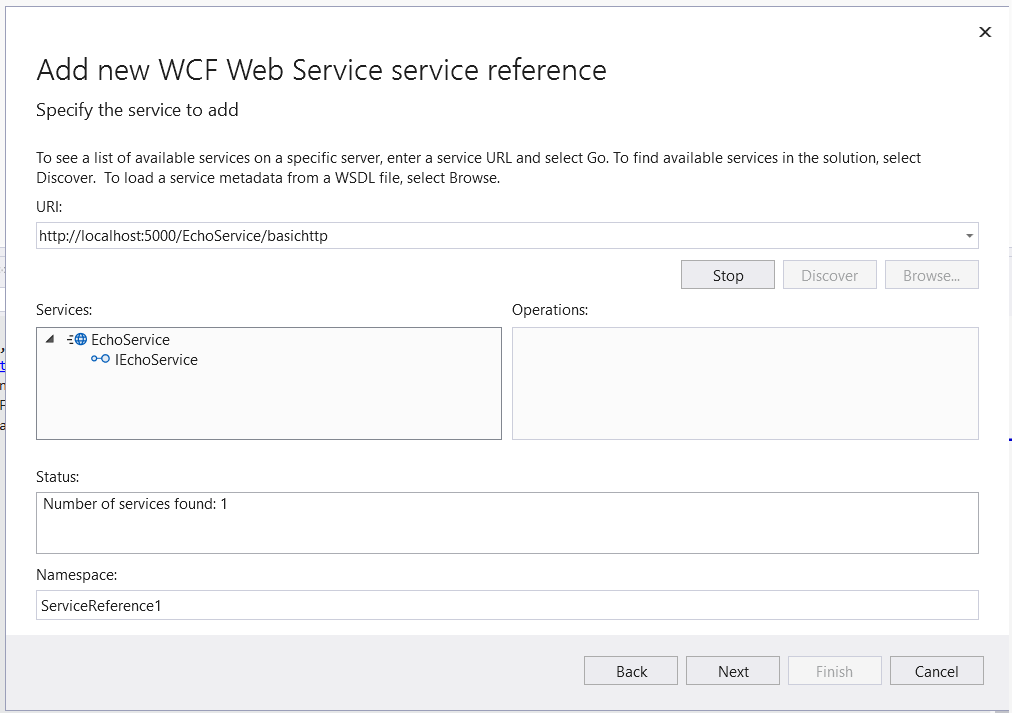
Use http://localhost:5000/EchoService/basichttp as the URL for WSDL discovery.
Command line
From the Command Line, the same code can be generated using svcutil:
dotnet tool install --global dotnet-svcutil
dotnet-svcutil --roll-forward LatestMajor http://localhost:5000/EchoService/basichttp?wsdl3. Replace the code of the console app with:
using ServiceReference1;
// Instantiate the Service wrapper specifying the binding and optionally the Endpoint URL. The BasicHttpBinding could be used instead.
var client = new EchoServiceClient(EchoServiceClient.EndpointConfiguration.WSHttpBinding_IEchoService, "https://localhost:5001/EchoService/WSHttps");
var simpleResult = await client.EchoAsync("Hello");
Console.WriteLine(simpleResult);
var msg = new EchoMessage() { Text = "Hello2" };
var msgResult = await client.ComplexEchoAsync(msg);
Console.WriteLine(msgResult);
Other Samples
Other samples, including samples for desktop framework are available at CoreWCF/src/Samples
See it in action
On an recent episode of On .NET, Matthew Connew joined James Montemagno to walk through all of the new features and roadmap for CoreWCF:
Summary
We are pleased to see the community investment in the CoreWCF project, and congratulate them on this release. The project is ongoing and they welcome your feedback via issues and discussions in GitHub, in particular which features you think should be worked on next.

Is it possible to inject dependencies to the EchoService ?
Like
Hi Sam!
Thank you for this great implementation. Is there a place where I could get a sample project showing how to expose a SOAP web service using your project?
Tried adding EchoService and IEchoservice to a new project, but got the following compile errors:
<code>
Error CS1660 Cannot convert lambda expression to type 'Type' because it is not a delegate type ServiceBrokerDotNet
<code>
The type arguments for method 'ServiceProviderServiceExtensions.GetRequiredService(IServiceProvider)' cannot be inferred from the...
Good stuff. We’ve built our app around raw asp / http / json / (de)serialization and tbh I never saw the benefits over wcf I was using 15 years ago.. We could have saved so much time. Next project will be wcf again, glad to see it alive and kicking!
Is there an upgrade path for taking an existing WCF Service written in 4.6.1 and upgrading it to CoreWCF? Can I use the core upgrade assistant than just install the CoreWCF nuget? Potentially that simple?
The upgrade assistant does not yet have built-in support for WCF migration, but it is on the backlog. A colleague is working on a subsequent post walking through the upgrade experience, so stay tuned for that.
This sounds really useful for anyone who has legacy implementations of WCF services.
I don’t suppose there’s anyone working to do the same thing for people with legacy apps built around WebForms?
This is all great news as I have been waiting for this release for some time.
I am interested in building a multi-user/client-server version of my desktop document management system as an alternative to using web development from Microsoft, which seems to be in a constant state of change.
As a result, I have wanted to stay with the WCF implementation, which I have tinkered with in the past and found it quite easy to work with....
CoreWCF does support the binary XML feature that WCF on .NET Framework supports. This is basically a method to drastically reduce the size of the message by representing it using a binary format. I won't go into too much detail, but basically the XML structure is tokenized, primitives are emitted in their natural in memory form or better (it has variable length integers so smaller ints use less bytes), and all strings get added to...
Thank you, Matt, for taking the time to provide me with a very informative and detailed answer. From what you described, it appears that CoreWCF will exactly what I would want for my plans for a new client-server application.
As it regards general TCP Transport, years ago there is a story at the financial company I was working at where the vice-president of data processing had invited certain types of investors to a conference regarding...
This is great, thank you to everyone involved.
I have an application with a client component that gets loaded by another companies .Net Framework application and then communicates bi-directionally with my server using WCF. They aren't changing their app to modern .Net so I can't use the new gRPC support at that end, there seemed to be no good options for a mixed .Net Framework and .Net 6 environment that didn't involve a lot of...
Finally! I will certainly dig into it, since we have a big part of codebase as WCF services, which are publicly faced and cannot be easily rewritten.
Therefore we kind of stuck forever with “classic” .NET Framework.
However we have both *.asmx and *.svc webservices – does this library support both cases?
So, what is then?
https://github.com/dotnet/wcf
What are the main differences?
If some already is using https://github.com/dotnet/wcf is it recommended to switch to https://github.com/CoreWCF/CoreWCF ?
is the client library. It is used to consume WCF services. It was migrated so .NET Core apps could call WCF services.
The library posted here is the far larger codebase that is used to build WCF services. Originally MS planned to only support consuming WCF services and recommended everyone switch to REST/gRPC services instead. Hence they had no intention of porting WCF. WCF server also has dependencies on WIndows-specific stuff which won't work in...